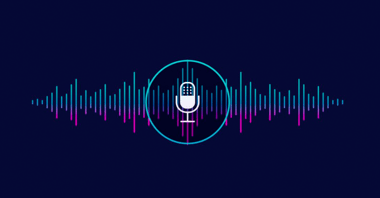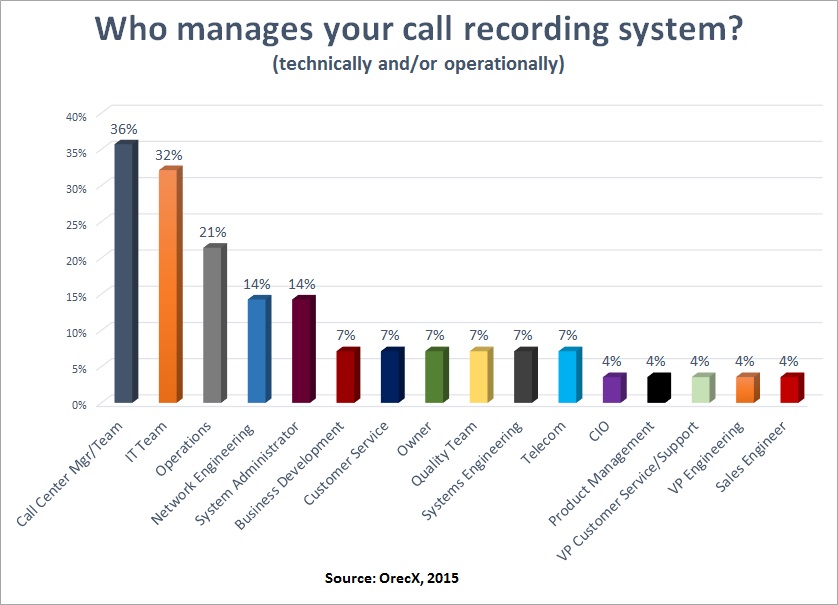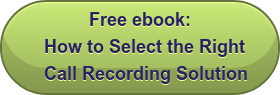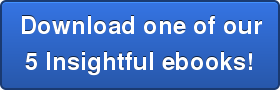Running a call center takes more than just connecting a set of agents to your office Asterisk PBX. At the very moment you start working, you realize that you need a set of tools to make sense of what is going on. This is true not only for large call centers, but even when you start having one person answering the phone, it does make sense to ask questions like: are we doing what is expected from us? Are we living up to our standards of quality? And most importantly: are people happy about the interactions they have with us? 
Because if they don’t, we are sooner or later in for an unpleasant surprise.
The big problem here is that you get no intuitive sense of what is going on in a room with agents talking on the phone; and so you need tools to augment your intuitive perception. And as things grow, or you start having agents working remotely, the problem gets even more serious.
At Loway, we believe that a tool to keep track of what is going on should have four main areas of concern:
- A real-time view
- A historical reporting mode
- An agent’s page
- A Quality Assessment module
The real-time view lets you see what is currently going on. It should be able to scale up and down at different levels of detail, in order to power wallboards and to communicate the current status of teams and of the call queues they serve to team leaders, so that they take corrective actions quickly. A defining feature here is the ability to use the real-time view as a communication platform to send feedback to agents, and to be able to “barge-in” to live calls in order to actively inspect problem situations as they unfold.
The historical reports are the bread and butter of call center analytics. What is important here is not so much the number of computed analyses, but the ease of making sense of what is going on, and the capabilities to drill down with searches in order to pinpoint specific issues. It is very important to be able to integrate with call recorders, so that the details of any specific call are just a click away; and to be able to retrieve different kinds of documents related to each call – e.g. video recordings, or chat transcripts, up to the CRM form.
The agent’s page (or agent toolbar) is a very important function that your call-center monitoring tools should provide. Even if this is not strictly speaking a monitoring function, using an agent’s page greatly facilitates feeding the monitoring backend; plus, an agent’s page allows a degree of interaction that would not be feasible using a phone’s limited numeric keyboard. For example, it is far easier for an agent to select a call outcome or a pause code out of a drop-down list than entering it as a numeric code, and this means you can have codes that are more specific. Also, when working on multiple queues, it is not easy joining / leaving them using a numeric keyboard. An important feature here is that the page should be web-based and will ideally include a soft-phone: it will act as a launching point for your CRM applications, and will reduce your TCO because agent workstations do not need additional software and can be blank, interchangeable workstations.
The Quality Assessment (QA) module is your secret weapon to effectively manage your call center. By reviewing call recordings, you can create a quality profile for each call; and by aggregating these call profiles you can understand the strengths and weaknesses of each individual agent, and of the service you offer. It is important to have a tool that is flexible enough to create scoring forms and rules that effectively match your business goals and targets; and it is also important that the calls to be reviewed are selected automatically based on both attributes of the call (e.g. the queue, the call outcome) and of the agent who processed it. An automated selection process is important to avoid any bias human reviewers may have towards “interesting” situations (calls that are long, or short, or are known issues) as they may not tell the whole store about what the agent is actually doing. The QA process is often used to analyze QA data gathered directly and automatically from callers, e.g. by using a post-call IVR, in order to directly measure perceived client satisfaction.
At Loway, we strongly believe that quality is the result of a continuous learning process powered by objective measurement. During the last 10 years, we have seen organizations learn and improve, turning this process into an asset to outperform the competition by simultaneously reducing costs and improving the service offered. Whatever the size of your Call Center, there is no excuse not to do it.
Article by Lorenzo Emilitri, founder of Loway.
https://www.loway.ch/
https://www.queuemetrics.com/