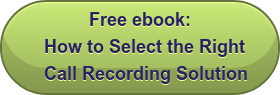Do you own (or have you ever given away) an old cell phone? If the answer was “yes,” you probably know why: Because as technology has changed and new enhancements to mobile phone communications have become available, we all want to upgrade to the latest and greatest models. Better technology means better performance, better ease of use, better battery life, better portability, and countless other improvements.
You don’t have to look at your old cell phone from the early 2000s to understand that it – and many other forms of technology – have evolved over time, including the technology of call recording and call monitoring software. What once offered rudimentary and fairly limited capabilities now provides the ability to record, analyze, and interpret vast amounts of data to improve customer service and operational performance.
When considering a call recording software or call monitoring software provider, look for one that comes equipped with the latest and greatest features, particularly those that can give you greater flexibility in terms of provisioning, administration, and utilization. Here are six technological innovations that you want to make sure your call monitoring software provider offers:
- LDAP support. Look for systems that support LDAP for user identification and auto-provisioning. This capability means that system administrators are relieved of the potentially error-prone task of manually provisioning users in multiple systems.
- A web interface that supports HTML5. Look for systems that permit access to the system from any device (laptop, tablet, smartphone) and enables audio recording playback without any browser plug-in. Playback is native to the web browser being used.
- Single-check emailing of media files – Look for systems that provide a single-click emailing of media files from the web interface to the logged-in user. The benefit? All that is needed is the configuration of an SMTP server for sending emails and ensuring that users have an email address configured in their profile.
- Auto-Provisioning – Look for systems where auto-provisioning is supported primarily for use with BroadWorks and LDAP. This ensures that users and groups (or service providers) can be automatically provisioned based on incoming recordings or upon a login attempt to the web interface, depending on the platform and configuration.
- Quality Monitoring (QM) Scorecard – Look for systems that feature Quality Monitoring (QM) scorecards, which provide a highly customizable set of evaluation criteria for reviewing, coaching and assessing agents based on the content and context of their customer interactions. These scorecards may contain any number of criteria, which can be configured with custom weighting scores or even the authority to auto-fail the evaluation of the call as a whole based on a single criteria.
- Media Manager – Look for Media Manager, an extremely flexible tool that allows administrators to set up programs for managing recordings. Media Manager programs provide criteria-based execution of multiple functions such as copying, moving, deleting, or emailing recordings. Some examples of Media Manager typical uses are backing up or archiving recordings, setting up different retention periods for different groups of recordings, centralizing recording files in a distributed architecture, and automatically emailing recordings to their owners. The execution trigger of these programs may be pre-scheduled (recurring or one-time) or event-driven, such as when a recording ends.
Call recording systems with advanced features such as these can enable users to significantly reduce the time their IT support staff spends on user provisioning and system management. What’s more, these advances can help ensure that supervisors will be able to easily pinpoint specific customer service issues and drive immediate improvements.