Financial organizations operating in the United States and/or United Kingdom have certain call recording compliance obligations to comply with, specifically with regard to the following overseeing bodies:
1. The UK Financial Conduct Authority (FCA)
2. United States Security Exchange Commission (SEC) - Dodd-Frank Act
FCA Compliance Recording Information:
According to the FCA...
We established rules regarding the recording of telephone calls which aim to tackle market abuse by identifying and punishing those responsible.
The rules apply to firms whose products are included in the market abuse regime. These products are qualifying investments (include shares, bonds, options and futures) that are traded on a prescribed market, or other types of investments that are related to these.
The following types of firms are unaffected by the rules:
- Retail financial advisers
- Insurance brokers
- Mortgage brokers
- Solicitors (other than Authorized Professional Firms)
- Real estate agents
- Firms receiving and executing loans
Calls that need to be recorded either:
- Conclude an agreement with any client or with another regulated firm on behalf of a client.
- Are conducted with a professional client or eligible counterparty with a view to concluding an agreement.
NOTE: Internal organizational calls do not need to be recorded.
Dodd-Frank Compliance Recording Information:
The SEC defines "oral communications" in the eyes of call recording as "oral communications that lead to the execution of a transaction in a commodity interest – commodity futures contract, commodity options contract, retail foreign exchange transaction or a swap."
Under Dodd-Frank Act, the SEC requires the recording of all oral communications that lead to the execution of a transaction in a commodity interest. More specifically, telephone, voicemail, instant messaging, chats, e-mail, mobile, etc. Records need to be uniformly time stamped. A record of the date and time, to the nearest minute, must be on every record.
According to the Commodity Futures Trading Commission (CFTC), the following individuals are required to record their oral communications:
- Futures commission merchants
- Retail foreign exchange dealers
- Brokers that have generated over $5M in aggregate gross revenue over the preceding three years
- Designated contract market or swap execution facility members
These oral communications must be:
- Identifiable and searchable by transaction
- Stored securely and readily accessible for up to one year



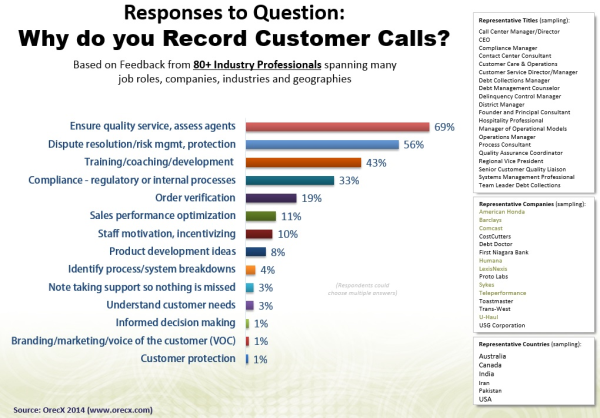

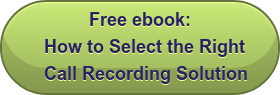



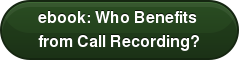








 There are multiple factors to consider when moving away from your existing phone system to a new IP telephony system. One of the most important decisions to make is choosing the right PBX system, and taking into consideration the company’s IT and business practices.
There are multiple factors to consider when moving away from your existing phone system to a new IP telephony system. One of the most important decisions to make is choosing the right PBX system, and taking into consideration the company’s IT and business practices.