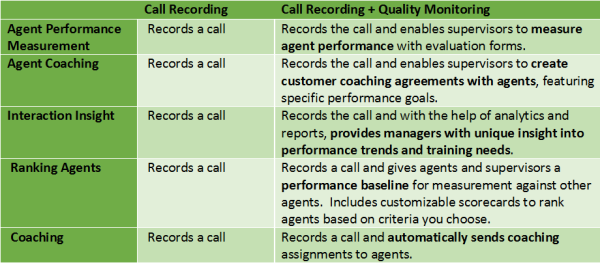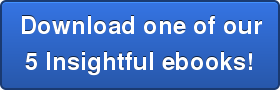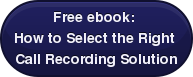Enterprise SBCs make it easier to embrace launching a new next-generation contact center

The contact center landscape has grown increasingly sophisticated during the past several years, largely due to the rapid proliferation of mobile and IP communications.
Now that customer service departments are using VoIP solutions and mobile-enabled technologies, agents are able to manage more workloads and interactions without introducing performance complications or risking the inability to collaborate with prospective or existing clients using their desired platforms.
While these benefits are appealing, the diversity of communications in the contact center has introduced some significant challenges. This drives the need for enterprise session border controllers (SBCs) within these contact centers, as the technology can alleviate numerous concerns and potential costs.
Enterprise SBCs sit at the network edge and provide security as well as an effective way to translate different SIP formats so that many types of devices function on the corporate network with ease.
Sophisticated enterprise SBCs are designed with the scalability in mind to support in-house and remote agents, making them a perfect fit for contact centers that are looking to engage in teleworking strategies.
Mitigate security issues
Now that end-users in and outside of the contact center are using a multitude of devices and communication solutions, businesses must be able to monitor and protect those connections if they are to completely mitigate risk. Enterprise SBCs have the unique ability to view each interaction and application as a single session, which can make it easier for security and IT professionals to keep operations flowing smoothly and safely.
The adoption of unified communications systems, where VoIP, instant messaging and other collaborative tools converge, makes a strong case for using enterprise SBCs. This is because SBCs can give managers the unique ability to observe and track touch points without interfering.
Consolidate remote workers
Mobility has empowered the workforce and driven employee operations out of the office and into homes. This remote working phenomenon has made the contact center life both easier and more difficult. While companies have fewer in-house agents, decision-makers need to ensure that teleworkers stay efficient and are able to connect to the network.
As contact centers evolve and become more diverse in nature, decision-makers need to consider if their current telecommunications infrastructures will be able to make the cut. Enterprise SBCs can be highly advantageous for organizations that want to embrace bringing your own device (BYOD) and support remote working without worrying that doing so will introduce unmanageable security or connectivity issues. Ultimately, this makes the SBC an ideal partner for a next-generation contact center.
Check out this white paper on Session Border Controllers, the Critical Component for more information.