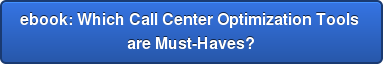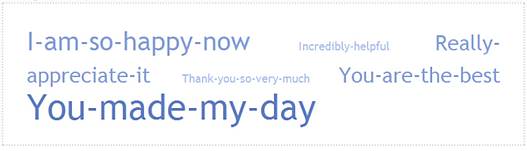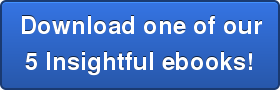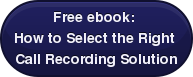Companies spanning every industry, every size and every geography are realizing the true power of call recording software as a resource to ensure service quality, resolve disputes, train and coach call center agents, verify orders, ensure compliance and much more.
In fact, a survey of 80+ call center, sales and marketing professionals cited 14 areas of value that call recording capabilities provide. See the graphic below.

Let's take a deeper dive into the top five areas on this chart:
Ensure service quality/assess agents
Call recording software can help ensure agents are delivering the best possible service. Recorded calls offer insight into how agents are doing their jobs – all the way from making sure they’re polite and respectful to ensuring they’re equipped to tackle tough questions. Quality of service is a business imperative when you consider a report by the U.S. Small Business Administration and U.S. Chamber of Commerce, which cites 68% of businesses cite the number-one reason why customers leave as the negative treatment they receive from agents.
Resolving Disputes and Verifying Orders
With call recording, you have an easily referenced resource to resolve he-said/she-said customer disputes. Call recording provides protection to battle these disagreements, and it offers a valuable resource should the problem escalate to litigation. With the actual interaction stored on your server, you can pull it up whenever needed to verify precisely what was said, and not said.
Training/Coaching/ Developing Staff
Through call recording you can gain insight into which regions of your customer base have the most individuals who agree to a subscription upgrade or a cross-sell, for example. This information can help your sales staff spend their time on the most promising targets.
In addition, listening to customer calls is useful in training agents to close more deals and to ensure they correctly understand a customer’s intent to purchase or not.
Ensuring Regulatory Compliance
Did you know that a single PCI Compliance violation can cost your organization upwards of 10,000-$50,000? Multiply this figure many many times if you have a call center with thousands of agents, because whether you have the necessary contingencies in place, breaches and violations will happen. With call and screen recording software you have a definitive record of how a call was handled to help you prove proper compliance was followed. This could go a long way toward avoiding unnecessary and costly fines.
Gleaning Sales and Business Intelligence Data
Call recording software can give you an inside glimpse into the activities of your competitors. How? Sometimes when a customer or prospect calls into a call center, they’re unsure about whether or not they want to make a purchase and may reveal information about your competition, as in “I get a free 30-day trial when I sign up with XYZ Corporation.” This competitive intelligence can provide your sales and marketing organization with insight to help re-align their campaigns or promotions.
These are just some of the many ways in which call recording software can significantly impact your business and its bottom line.