Call center recording is a must-have today in the contact center. These profit-driven organizations not only service and support customers (inbound) but many also proactively sell (outbound) the company's products and services. These two critical business functions require certain tools in order to maintain a high level of customer service as well as ensure compliance (industry, regulatory and corporate).
So now we know that every contact center needs call center recording and quality monitoring software, but with such high-cost solutions on the market, how can you afford it? There are certain variables to take into account that will help you drive down the costs associated with call center recording (and quality monitoring). They include:
1. Select an open-architecture software-based solution that lets you run the system on commercial off the shelf (COTS) hardware. This industry standard hardware is much more affordable than proprietary voice logging hardware.
2. Supply your own hardware/server. Call center recording solution providers are not really in the business of selling hardware. They are driven largely by their software revenue. Many supply servers just to ensure a total solution, however, many also hike up the price a little so there's room for margin.  Go out and purchase the server on your own.
Go out and purchase the server on your own.
3. Pick a complete solution with no feature stripping - Pick a product that offers all of the features and functions you need without a bunch of add-on costs. Some call center recording companies offer a base version that really does nothing but audio capture. They then charge you extra for every little piece of functionality (like call tagging, audit trails, PCI Compliance, multi-criteria searching, etc.), which significantly drives up your cost.
4. Avoid installation costs - You should be able to purchase a call center recording solution and be able to install it yourself or have it done remotely without any additional costs. Some call center recording companies charge thousands (or even tens of thousands) for the installation alone.
5. Rapid ROI is critical - The quicker you realize a return on your investment, the more affordable the solution becomes. Pick a call center recording solution that installs in a day or less and has you up and recording calls within 24 hours. This enables you to begin realizing significant value the same day, if not the same week.
6. Multiple pricing options - Be sure the vendor you select offers several pricing options, such as one-time-cost versus subscription-based. There is often a savings if you choose one over the other. Explore these and other options.
7. Zero maintenance required - You can actually find call center recording software that truly needs no maintenance or troubleshooting resources - really. They do exist. Find one of these solutions and let the software do it's job. Put your other resources to work doing something else that's more strategic and value-add to the organization.
8. Open-API is a must - It's important that your call center recording software easily integrates with your PBX switch, CRM system, etc. To ensure this smooth interoperability, be sure the solution you choose offers an easy-to-manage open API to help facilitate this integration.
By following these simple rules when selecting the call center recording product for your contact center, you stand a much greater chance of saving some of those ever-so-mission-critical dollars in your budget.

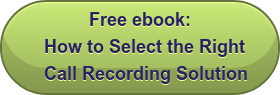


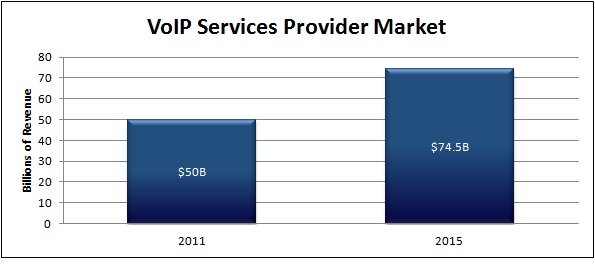

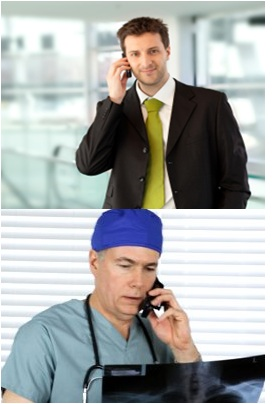

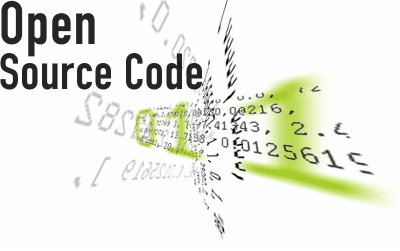 Call recording systems are becoming more and more of a business necessity today than a nice-to-have. Organizations need such tools to ensure highly levels of customer service, to minimize risk and to maintain regulatory/industry compliance. The problem, however, is that call recording software tends to be expensive, complex, maintenance-intensive and proprietary. These hurdles keep many companies from installing call recording systems.
Call recording systems are becoming more and more of a business necessity today than a nice-to-have. Organizations need such tools to ensure highly levels of customer service, to minimize risk and to maintain regulatory/industry compliance. The problem, however, is that call recording software tends to be expensive, complex, maintenance-intensive and proprietary. These hurdles keep many companies from installing call recording systems.