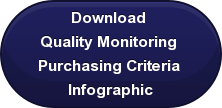Did you know all the different types of insightful business data you can glean from your call recording software? You can garner important information to help you make performance improvements and more informed business decisions. This data goes far beyond the standard agent performance, quality monitoring type of data. There are likely some new types of data listed below that you might not have thought of before, and these can help you realize maximum value from your call recording system as well as drive improvements across specific areas of your organization.
Some of the key pieces of data you can glean from your call recording software include:
Geographic Purchasing Data - Which parts of the country or the world are most receptive to a new product or marketing campaign? From this data you can ascertain some important insights regarding your products and specific markets. The same holds true for particular vertical industries. In other words, why are you receiving calls from a recent campaign from insurance company prospects (or from individuals in Greece) only?
Solution Problem Identification - You can determine which products/services are receiving the most support calls and can pass this information along to your product development and product marketing teams along with specifics on what the most prevalent problems were.
Competitive Intelligence - What are callers saying about what they like or don't like about the other products they've tried or are considering? Customers love to tell us how great our competitors and their offerings are. What can we learn from this competitive data that can help us improve our products/services and sales and marketing campaigns moving forward?
Dispute Patterns - Are there certain geographies, industries or sizes of companies that are yielding more disputes than others? What might this tell you?
Promotion Ideas - Customers often tell agents about a great promotion or deal a competitor is offering in hopes the company will match it, for example. You can pass this important data on to your sales and marketing teams to help them with their efforts.
False Promises Data - What if your call center receives a bunch of cancellation calls for a specific product? Might this tell you that the sales/marketing messaging around the product might be misleading and making false promises or claims?
These are just some of the many unique things you can learn from your call recording software.



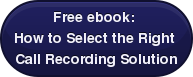



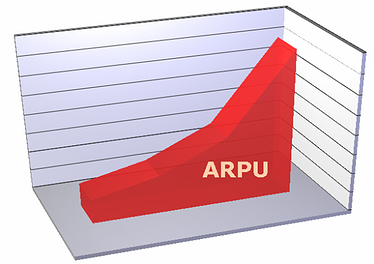


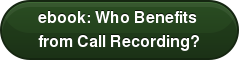



 are there so many different
are there so many different