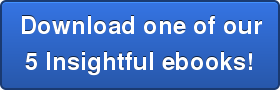Picking the right call recording vendor can greatly impact your customer service levels, agent performance scores and even your compliance penalties. Not all recording solutions are created equal, so you need key questions to ask prospective vendors when you are looking for a new system or considering upgrading your existing one to ensure you are procuring the best solutions for your needs.
Here are the top 10 questions to ask each potential recording vendor:.png?width=459&height=258&name=Untitled%20Design%20(33).png)
1. Do you offer call recording, screen recording, quality monitoring and mobile recording software? You want a modular-based solution that offers all four to support your organization's needs today and tomorrow. Some solutions come all-in-one and charge you for those features you don't need. Modularity is important to ensure you only pay for what you will use.
2. Does your recorder capture calls in single channel (mono) or dual channel (stereo)? Mono records both the agent and the customer on the same channel and overtalk can disrupt you from clearly hearing what each individual says. You want stereo recording which captures both parties on separate distinct channels which can be isolated upon playback.
3. Can the recording system scale up to hundreds or thousands of users? You don't know how many channels of recording you will need in six months, one year or even five years. You need a recorder that can scale with you as you grow. Look for a solution that can support as few or as many as you may need someday, ideally from five to hundreds of thousands.
4. Does the system offer speech analytics and transcription, and/or does it provide an easy pathway to procuring those added solutions? Not all recording solutions offer the capabilities and interfaces to enable a smooth migration to analytics and customer experience management solutions. You may need these added features as your organization evolves. The ideal recording system will provide a smooth pathway for you to enable this functionality when and if you need it.
5. What is the process and cost for accessing/exporting my recording metadata to third party systems like CRM, conversational analytics, and customer experience management? Some vendors actually charge you to export your own data to these systems. The right vendor for you provides a REST API for easy export to these solutions without any charge. After all, it's your data. You shouldn't have to pay extra to access it.
6. Do you support cloud, premise and hybrid storage of my recordings? Your organization may have different locations (featuring different telephony environments) today or in the future. You need a recording solution that provides the flexibility to capture calls in each location and store those recordings how and where you need them stored.
7. Are there any restrictions on interoperability with my existing communications environment (PBX, ACD, etc.)? Many recording solutions are proprietary black box systems that do not play well with others. Your recording system must easily integrate with your current and future environment without significant customization or help from a costly professional services organization.
8. Can you please provide a demonstration of the solutions administrative capabilities? Some systems require weeks or months of training to learn how to manage. Your recorder should be easy to learn and operate so you may begin capturing and replaying calls, evaluating your agents, and creating performance reports right away.
If you are unsure if your current or potential recording solution meets the bill, contact OrecX. Our open-source based recording solution is the most open, easy to administer and scalable recorder on the market, and we are now owned by CallMiner, the number one conversational analytics provider on the planet. Our solutions provide a direct pathway to transcription and analytics-as-a-service.







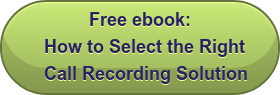
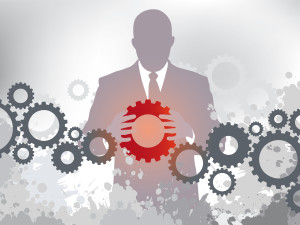
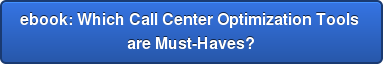
 We hear all the time that small businesses comprise the backbone of the U.S. economy. The truth might be even more staggering than you think: According to the U.S. Census Bureau and the U.S. Small Business Administration, small businesses make up 99.7 percent of U.S. employer firms and are responsible for roughly half of the country’s economic output. What’s more, the SBA’s Office of Advocacy reports that small firms accounted for 63 percent of the net new jobs created between 1993 and mid-2013, with small firms in the 20-499 employee category leading in job creation.
We hear all the time that small businesses comprise the backbone of the U.S. economy. The truth might be even more staggering than you think: According to the U.S. Census Bureau and the U.S. Small Business Administration, small businesses make up 99.7 percent of U.S. employer firms and are responsible for roughly half of the country’s economic output. What’s more, the SBA’s Office of Advocacy reports that small firms accounted for 63 percent of the net new jobs created between 1993 and mid-2013, with small firms in the 20-499 employee category leading in job creation.