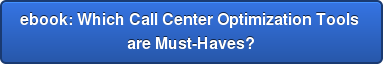Believe it or not simple call recording, quality monitoring and screen recording software can help the operations of any company substantially and in many ways. It can even help you promote growth and meet your financial objectives - really.
Companies of all sizes today employ call recording software, and if you are not one of them, you need to carefully consider making the modest investment now to start realizing all of the value this seminal software can provide.
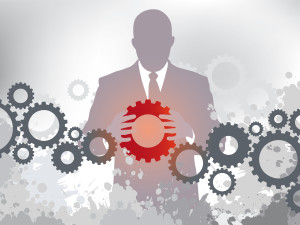
Definitions:
Call Recording Software - a tool that captures all of your incoming calls and records them for later playback if necessary to ensure high levels of customer service, settle disputes, maintain compliance (HIPAA, PCI...) etc.
Quality Monitoring Software - a tool integrated with call recording software that captures a sampling of calls to measure for quality assurance. The software includes call evaluation tools to assess employee phone performance.
Screen Recording Software - software that records in video the employee's actual desktop screen activity while on the phone with a customer and then offers fully integrated audio/video playback for a complete picture of the call as it actually occurred.
Here are just some of the many ways in which your organization can benefit greatly from call recording, quality monitoring and screen recording software:
Delivering smooth client service - capture a sampling of calls (including employee screen activity) per employee and go back and listen to them to assess sales, customer service or financial management performance, especially when speaking with clients. Immediately address any critical issues that arise to ensure smoother customer service moving forward.
Assessing operational workflow - capture and review a sampling of calls and employee screen activity to identify any operational process breakdowns in terms of support, service, sales...You can then take these discoveries and reengineer appropriate processes to improve efficiency and performance (think of how well this would work in your call center!).
Managing quality assurance - use recorded calls (and employee screen activity) to review staff client interaction performance and identify strengths and weaknesses. Share examples of their strengths with other employees and offer training where needed to improve deficient skill sets. In the end, your clients will be better served and your staff will be better equipped with the skills they need to do their job more successfully.
Minimizing risk - A big worry these days is regulatory compliance, especially when speaking with clients (a la PCI, HIPAA, etc.). Record customer calls and employee screen activity to understand how well staff are complying with relevant regulations. It's much better to proactively identify potential weaknesses early on before any costly infractions occur. Use what you learn to make the necessary improvements immediately to avoid any unnecessary penalties and client dissatisfaction. Recorded calls can also be pulled to refute a customer dispute, saving time, money and brand reputation.
What to Look for When Purchasing Call Recording and Quality Monitoring Software
When you start looking to purchase these tools, consider the following criteria when making your decision:
1. Cost - these software tools don't need to break the bank. They can be purchased for as little as a few thousand dollars a year (or less). If you'll be paying more, look elsewhere.
2. Interoperability - make sure the software can easily and quickly integrate with your existing telephone switch, CRM system and so on.
3. Searchability - be sure to fully understand the searching capabilities of the software so you can successfully pull any necessary call recordings when you need them.
4. Compliance - ensure the software has the necessary capabilities to help you maintain regulatory compliance (e.g. can customer's personally identifiable information be protected from unauthorized staff?)
5. Implementation - many call recording providers offer software that takes weeks or months to get up and running. Not all do, however. Some can have you up and recording calls the very same day.