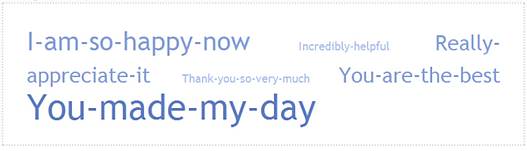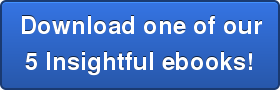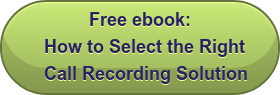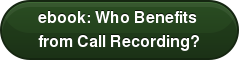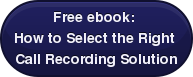We all know that call recording and quality monitoring software can help your business capture customer calls to assess customer service performance, settle disputes, maintain PCI/HIPAA compliance and so on. But what you may not know is that there are a host of unique ways to also leverage your call recording software. These are ideas to help you realize even greater value from your existing call recording system, or to provide additional incentive for purchasing your first recording solution.
Here is the list:
- Share Recording Snippets on your Website - Capture select segments of high-performing agents while on the phone with actual customers and include those excerpts on your website as a testament to how well you treat and service customers. There is no better way to demonstrate great service than to provide actual examples.
- Use Voice of the Agent for Marketing Campaigns - Similarly to number 1, you can take best-practice segments of customer interactions and use them in your advertising/marketing campaigns. Telcos, computer companies, travel industry firms and the like are always touting their stellar customer service capabilities but we all know sometimes the view under the covers isn't always as pretty. Why not share audio segments through online banner ads or other promotional vehicles? NOTE: Keep the customer's name or other personally identifiable information out of the recording sections you choose.
- Create a Hall of Fame of Recordings - There is no better way to incentivize your phone staff than to recognize them. Why not create a customer service hall of fame on your internal website featuring the very best interactions. This will instill pride in those that are chosen and inspire those that were not. It can also serve as a great training tool to new staff.
- Kick off Team Meetings - Start team meetings with best-practice and worst-practice calls as a means of sparking discussion around what to do and what not to do when servicing prospects and customers. You will surely find the resulting discussion very illuminating for all.
- Create a Tag Cloud of Customer Praise - Extract key phrases of customer praise from your best interactions and use them to create a tag cloud that you can blow up and put on the walls in your call center. You might even share it with the broader company for them to display as well.