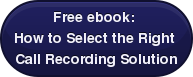Call recording solutions come in all flavors, sizes and styles but at the core, most have one basic function, and that is to capture customer calls and store them for compliance, quality assurance and/or dispute resolution. So, if they all essentially do the same thing, then why  are there so many different call recording vendors out there? There are actually over 40 in all!
are there so many different call recording vendors out there? There are actually over 40 in all!
Here are some variables to help you distinguish between the huge selection of call recording solutions out there:
Scalability - some systems can only record up to a few hundred channels or employees. You want a solution that can capture as many as you have plus room for more as you grow. You really want a solution that can handle 1,000 or more.
Feature Stripping - some solutions offer all-in-one offerings with call recording, quality monitoring, screen recording and mobile recording all bundled together. These typically offer the biggest bang for the buck. Other sell a core call recording product and then charge a small fee for added capabilities. Still, others sell you call recording functionality and then charge an arm and a leg for all added capabilities. Beware of these types of offerings as you may wind up buying things you don't really need (and that are very expensive) just because they sound good at the time of purchase. On the other hand, you also don't want to go with a vendor that strips away some of the core features in their "basic" version.
Speech Analytics - do you really need speech analytics? Some companies may find a real business need for it but most can easily get by without it. Yes it can add tremendous value but there is also a huge margin of error in accurately capturing content/calls of interest. I wouldn't consider this a make or break in terms of picking the best call recording vendor out there.
Interoperability - this is really a big one. The word "proprietary" should never come up in any conversation you have with a call recording provider. If they mention it, run. You want a call recording system that is "open" in its architecture and that can interoperate with virtually any third party software (CRM, Sales Force Automation, ERP, etc.) or hardware (i.e. PBX switches). Some recording vendors tout the five or 10 switches they have interoperability with. In today's world of best-of-breen contact centers, why would you want to paint yourself into a corner? What happens if you add a new switch that isn't supported by the vendor? This is why it is imperative to go with an "open" system that has an "open" API so you can work seamlessly with any existing or new application, hardware, switch, etc.
Installation - some companies take weeks to even get to your installation and then weeks or even months to facilitate and complete it. You don't have time for this. You want to start recording calls now, not next quarter. Don't be fooled by one of these providers. There is nothing they offer that is worth waiting months for.
You want a solution that can be installed:
A. on your own without the vendor's support
B. in hours (not days, weeks or months!)
C. easily
These are just some of the many criteria to consider when purchasing the right call recording solution for your business.

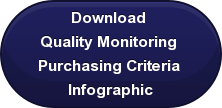

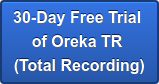
 d-based call recording system gives you unbounded flexibility in terms of interoperability with your PBX, CRM, ERP and other systems. There is simply no need to be pushed into a corner any more with regard to proprietary voice logger systems.
d-based call recording system gives you unbounded flexibility in terms of interoperability with your PBX, CRM, ERP and other systems. There is simply no need to be pushed into a corner any more with regard to proprietary voice logger systems.






 Go out and purchase the server on your own.
Go out and purchase the server on your own.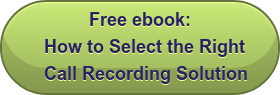
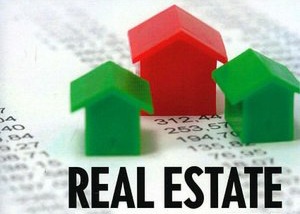 Estate SOHOs/SMBs
Estate SOHOs/SMBs