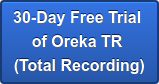Call recording software is typically purchased for one of a few business purposes (customer service, compliance or risk management), however, this article will detail many other uses you probably haven't even thought about. The truth is call recording software can help your contact center or enterprise in a multitude of ways, such as:
1. Best practices library - create a repository that all agents can access which houses dozens of "best practice" customer interactions to show other/new agents a great interaction. You can even replay these calls in team meetings to showcase how well a certain agent did on the phone.
2. Marketing intelligence - When a customer mentions something of interest to your Marketing team, email the team a copy of the recording. This could include an idea for a better promotion, insight on why a certain product/service doesn't work for them, etc.

3. Technical intelligence - When a customer mentions a unique problem they are having with your product, why try to relay the information to your technical team? Why not simply forward them a copy of the actual interaction?
4. Bad calls library - like the best practices library, also create a repository of under-performing calls to show agents what not to do on the phone with customers.
5. Product development ideas - Perhaps a caller has a great suggestion for how you can improve your product or service. With call recording software, the agent can email a copy of the call directly to the product development/product marketing team.
6. Supervisor follow-up with unhappy caller - As a customer, wouldn't it be nice if that supervisor that you asked for knew what they were talking about when they called you back regarding your complaint? With call recording software, that supervisor can easily pull up and replay every dissatisfying interaction you had with the call center agent.They can do this to arm themselves with your past interactions before ever calling you.
7. Identify on-screen navigational bottlenecks - With screen recording capability (typically comes with your call recording software) supervisors can detect agent screen navigational issues and correct them to decrease average handle time (AHT).
8. Offer senior management "voice of the customer" access - With recorded calls, you can give your company's top management (CEO, SVP, etc.) access to the customer's actual voice so they can stay plugged in to what your customers are saying/asking for and so on. The best way for a top executive to stay connected with his/her users is to listen to them first hand.
9. Showcase your customer service excellence - Take several snippets from best-practices calls and showcase them on your website to demonstrate how superior your customer service really is.
10. Reward best agent performance - Once a month you can award a "gold", "silver" and "bronze" medal to the agents with the three best interactions that month, and you can then play them for other agents during a team meeting to recognize the high-performing agents and also to demonstrate best-practices for other agents. You can even award prizes to the medalists each month for added incentive to perform at the highest level.