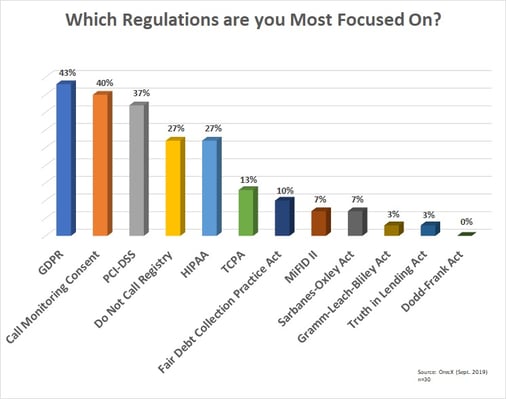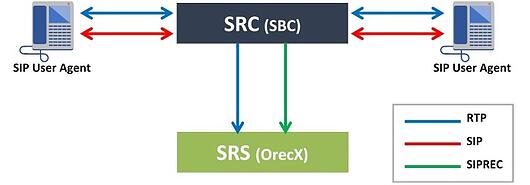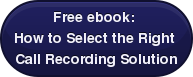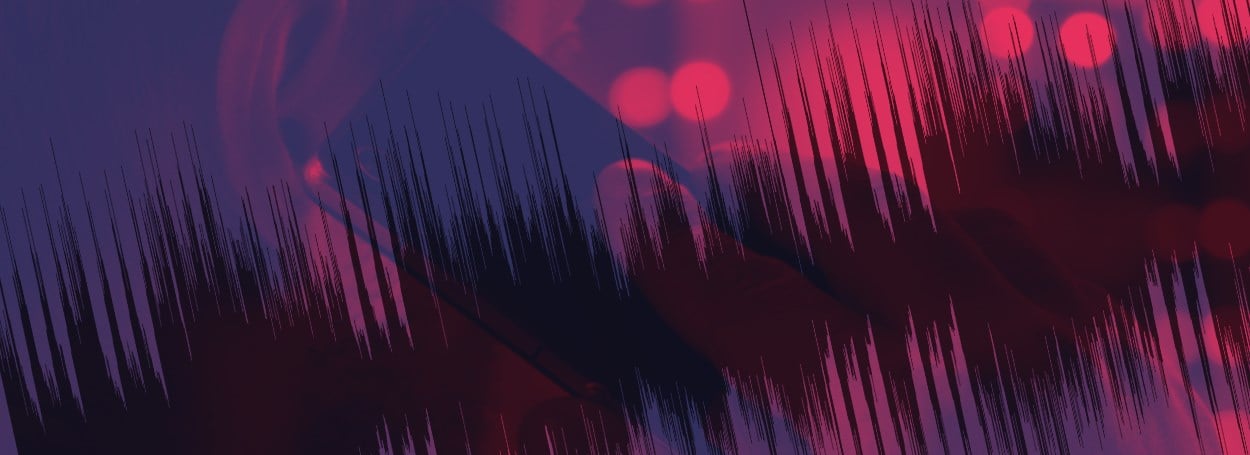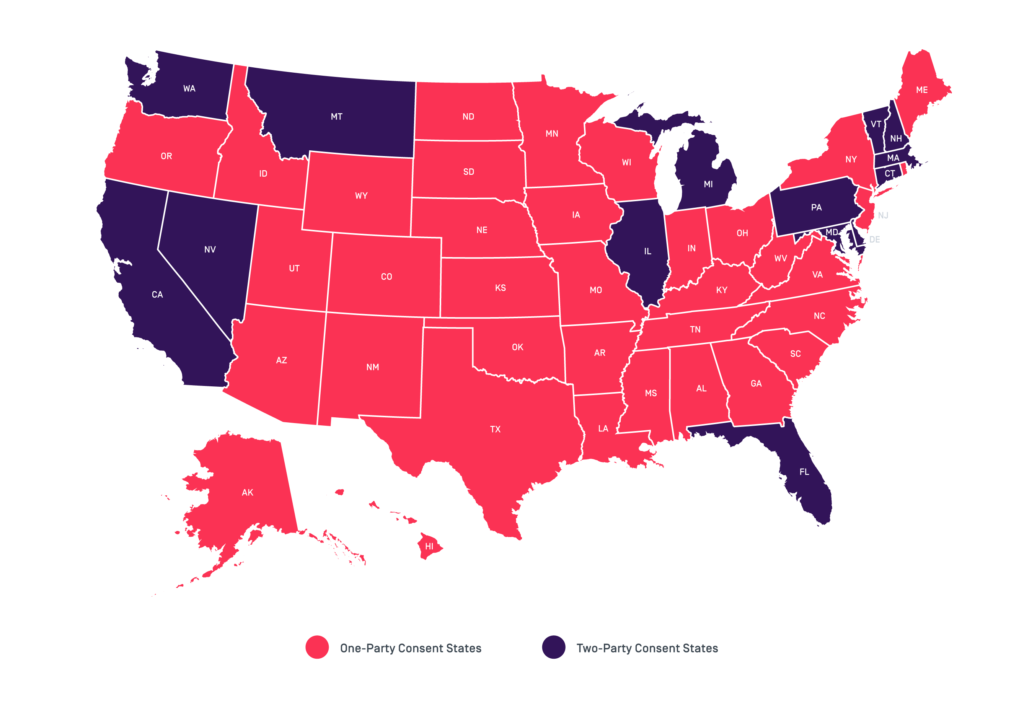Coaching agents at scale is no easy feat. Between administrative tasks, meetings, and your own workload, there is little time left in the day to focus on individual agents.
Instead, leaders resort to fly-by coaching, whisper/barge, and the ol’ trusty headset splitter to give agents feedback. The problem with these methods is that A) They put your reps on edge and B) Coachable moments don’t always appear when you’re paying attention.
This is why asynchronous call coaching is the ideal method for driving agent performance improvement. Leaders can listen to calls between meetings and then provide the agent with constructive feedback during 1:1 meetings.
Step 1: Getting Started with Asynchronous Coaching
The most important part of asynchronous call review is making sure you have access to your team’s call recordings. If you do not have access already, speak to your IT department to find out what the process looks like.
Conversation intelligence tools like ExecVision are a huge time saver for asynchronous coaching. Instead of digging through folders of calls, you can easily locate those calls where agents have asked for feedback, maximizing your time spent coaching.
Step 2: Put Your Team to Work
Once you have access to call recordings, it’s time to put your agents to work. Using quality monitoring software, you can arbitrarily review two calls per week, for example, per agent. These calls can be chosen automatically based on length, time of day, keyword spoken (i.e. “cancel my order”) and so on.
Step 3: Put in Your Headphones
Even when you have the calls you want to review, it can be difficult to find the time to listen to them. Block out a few hours each week specifically for listening to calls. Many leaders find first thing in the morning or right before they head out for the day to be good time slots.
If big chunks aren’t feasible for your schedule, get crafty with those ‘dead’ minutes in the day. Meetings often end earlier than expected, giving you a few minutes to listen to a call and provide some feedback. Evaluation forms and coaching tools can help formalize this process. The time is there if you make it.
Step 4: Providing Constructive Feedback
The feedback sandwich is dead, folks. However, you should still lead with something the agent did well. Science shows that leading with criticism releases the stress hormone cortisol. This blocks the agent’s ability to really hear what you’re saying.
When providing constructive criticism, it’s critical that you coach no more than two skills per session. Any more than that and the agent will feel overwhelmed and fail to make the suggested improvements. Choose the two things that need the most work or consider a mix of low-hanging fruit like reducing filler words with something more difficult.
These ground rules should be followed regardless of your coaching delivery method.
Step 5: Delivering Coaching to Agents
Coaching doesn’t always have to happen face-to-face. In fact, it’s good to provide feedback through different channels. This way, you cover kinesthetic, visual, and auditory learners, allowing your coaching to stick better.
When you do have 1:1 coaching sessions, it’s critical that you lay ground rules for the meeting. This means no disciplinary actions, no personal attacks, and no committees. Keep it to one or two coaches in each session.
One of the most effective ways to open a session is to ask the agent how he/she thinks the call went. Self-realization of poor skills is significantly more powerful than being told you’re not good at something.
When you are coaching via a conversation intelligence platform, email, or other asynchronous method, take into account your coaching style. Some managers prefer to leave very short sentences as comments they’ll elaborate on during a 1:1. Others will write longer paragraphs about what the rep did, what they can change, and even include resources they can check out for additional help.
The Power of Asynchronous Call Reviews
When it comes to call coaching, asynchronous is miles ahead of ride-alongs and headset splitters. Managers and leaders can locate coachable moments rather than hoping one comes up as they listen in.
Asynchronous coaching empowers agents to take ownership of their professional development. If they’re enabled to choose what calls they’re coached on, they’re much more receptive to the feedback you give them. This is a win-win for everyone and makes it much easier for managers to coach even their best reps.
How are you coaching your reps? Share your best practices in the comments.