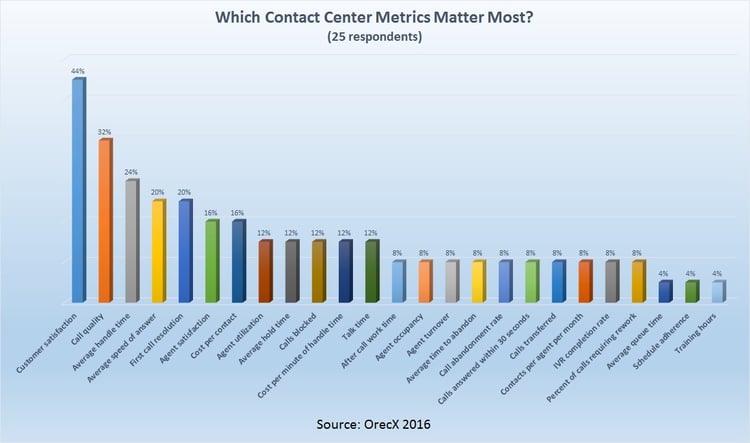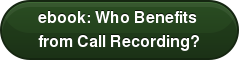As appeared in Feb. 2016 Contact Center Pipeline
By Scott Bakken, MainTrax Founder and Partner
While placing my order for a $2,000 fish-finding tool, I envisioned walleyes jumping into my boat faster than I could toss them in my cooler. After a few frustrating afternoons on the water, I realized I would have been just as well off with a simple $149 model. Shelling out two grand for a tool loaded with bells and whistles would make sense if I were deep-sea fishing for tarpon. But deploying it for walleye was like using a bazooka to kill a mosquito.
Depending on what information they’re looking to reel in, contact centers investing in “big data” may also experience buyer’s remorse. Big data is all the rage these days but for many organizations, big data is overkill. What it often produces is big expenses and big headaches.
Indeed, big data, which is engineered to optimize predictive analytics and other sophisticated methods for extracting value from unstructured information, requires a big, big effort. Collecting a critical mass of data and gaining clarity about how to massage it to achieve predetermined objectives is a big job in itself. The processing piece that comes next demands highly skilled analysts who know how to discern operational subtleties and find the proverbial needles in an endless supply of data-stuffed haystacks. That’s a tall order for organizations of any size, much less contact centers whose size and budget don’t allow them to even consider jumping on the big data bandwagon.
Go Lean
A better option? Skinny data. More specifically, skinny speech data. Unlike big data, which is essentially a collection of data sets so large and complex that they become awkward to work with using traditional database management tools, we can define skinny data as solving specific problems around targeted business issues with minimal supporting data.
A data source that’s particularly well suited for skinny data applications is speech analytics, which enables you to move from data creation to easy-to-interpret results to business decision faster than you can say, “I can’t believe how inexpensive this is.” In fact, valuable “skinny” bits of information are probably in the speech tool you’re already using.
Leveraging skinny speech data can help contact centers improve agent effectiveness, minimize compliance risk, capitalize on selling opportunities, identify complaint trends, reduce customer churn, decrease operational costs and mine rich new veins of business intelligence.
Conversations I had with data science executives from two large insurance companies demonstrate the folly of pursuing big data when skinny data can get the job done quickly and efficiently. The first executive told me he wanted to process large customer data sets to predict churn using voice, text, e-mail, demographics, tenure, surveys and other forms of data.
The second executive was confident he could leverage speech analytics to generate valuable insights about churn and other business issues. He told me, “We already have so much big data that we don’t know what levers to pull right now. I just need some basic information that’s aligned with our KPIs (key performance indicators).”
Bingo. Skinny data can help you cross the finish line while big data is still generating a multitude of reports that are just as likely to confuse as impress. The contrast is stark: why sink $1 million or more into an enterprise CRM when actionable targeted analytics can be achieved by simply combining customer interactions and sales data?
Granted, if you want your analysis to uncover issues that are currently unknown and unanticipated, that’s a job for big data. But skinny speech data is ideally suited to boost contact center profitability by applying basic but effective methodologies to issues like First Call Resolution (FCR), root cause of calls, uninformed or unprofessional agents and customer frustration.
Skinny Speech Studies
A speech analytics pilot study built around an important business issue can help you discern the why behind the what and serve as a catalyst for change. For instance, if your rate of repeat calls is trending upward, an exploratory study can help identify the root cause of the higher rate and provide the necessary insights to take corrective measures.
Start your study by identifying an issue that relates directly to your KPIs, then spend two or three weeks searching through agent-customer conversations to find calls that support the study’s objectives.
Next, fill a bucket with 75 to 100 relevant recordings to share with your company’s decision makers. Invite them to sit around a table and listen to selected calls. Actually hearing the voice of the customer is far more impactful than reading reports or interpreting a set of dashboards.
Presenting the study with a compelling narrative interspersed with skinny pieces of data—snippets of audio and nuggets of analysis—can build awareness, initiate discussion and move your team to action.
Conclusion
Unlike long, complex initiatives that take nine to twelve months and produce results that don’t always justify the expense of producing them, skinny speech projects can generate fast, low-cost wins in four weeks or less and demonstrate to key stakeholders that your speech software is generating a healthy ROI.
About MainTrax
MainTrax is a leading provider of speech analytics managed services to end users and industry partners. Free of allegiance to any one solution or supplier, MainTrax has earned a reputation as an independent, unbiased resource for consulting expertise across a variety of products and providers.