You can use recorded customer calls to help you build your sales and marketing buyer personas.
One of the hardest things for sales and marketing professionals is to identify and clearly articulate who the target buyer(s) is/are. This is about more than just their job title. Buyer personas should include a full understanding of the following characteristics of each individual buyer (at the least):
- Job title
- Roles and responsibilities
- Challenges
- Hot buttons
- Risk aversions

Think about the customer conversations your sales team and your call center representatives have with your potential bu
yers every day. They are speaking directly with these individuals already, and by sharing select recorded conversations, they can provide a wealth of knowledge to the sales and marketing teams to help them understand the characteristics like those listed above.
Challenges
"I don't have any free time." "I'm strapped for budget already as it is."
These are just a couple examples of the types of challenges your target buyers face, and many of these will likely surface during your customer calls - whether it's during an initial sales call to introduce your company and its products/services or it is a call in which the customer called for technical or product support. Either way, your buyers' challenges will come up, and when they do, you can share those insights (or the entire conversation) with the relevant sales and marketing folks in your company to help them get into the mind of your potential customers.
Hot Buttons
"My team doesn't have time to learn about a new product." "My team needs to be producing, not learning about some new solution."
When your sales and customer service professionals are speaking with your target buyers (or existing customers), these hot buttons will surface. The customer will react to something your company representative says with a comment indicating one of their hot buttons. For example, your salesperson mentions that the new widget you are offering can save the company thousands of dollars a month, but it takes time to learn how to use. If the would-be customer reacts negatively to having to teach his team how to use the new widget, then you can share that insight with your sales and marketing managers to help them craft future campaigns around that (and other) hot buttons. By recording every call your sales and customer service teams make will ensure you have these calls captured and shareable with the relevant staff when these types of insights arise.
Risk Aversions
"I hate being the first to try something." "I only like products that have been proven to be effective."
Customers and prospects will occasionally share their risk aversions on the phone, like the examples above. Suppose your customer service rep is speaking with an existing customer and tries to upsell your new product, and the customer replies by saying he/she is not comfortable trying new things until they are proven. This is solid-gold customer insight that you can share with your sales and marketing teams to help them craft messaging that will resonate with future customers.
These are just a few examples of the rich insight your recorded calls can yield in terms of better understanding your target buyers and what makes them tick. Start sharing this intelligence with your sales and marketing teams today.




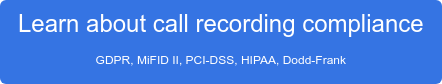




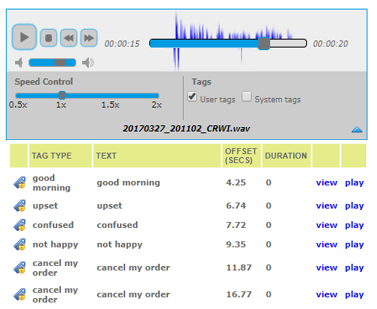
 Compliance - recording customer calls and agent screens to ensure internal and external compliance. Are agents following company protocols for handling customer complaints, for example? Are they
Compliance - recording customer calls and agent screens to ensure internal and external compliance. Are agents following company protocols for handling customer complaints, for example? Are they 








